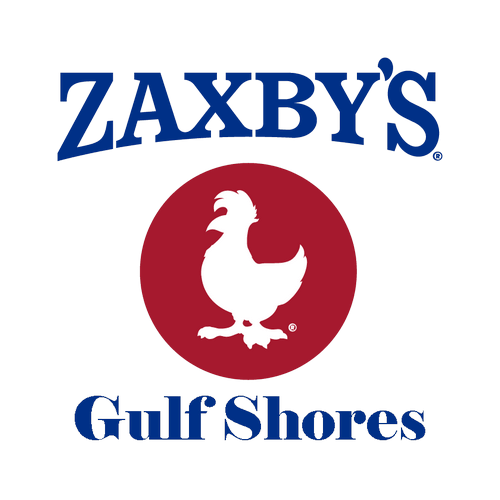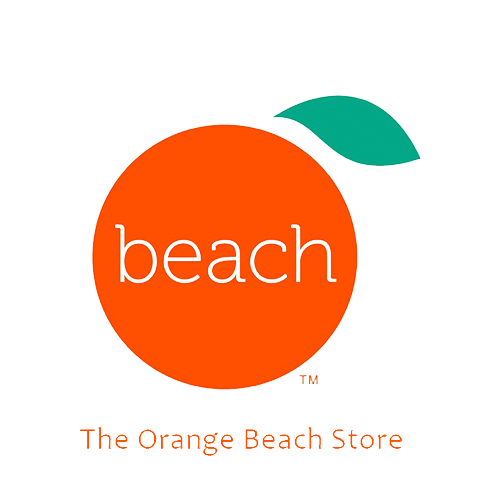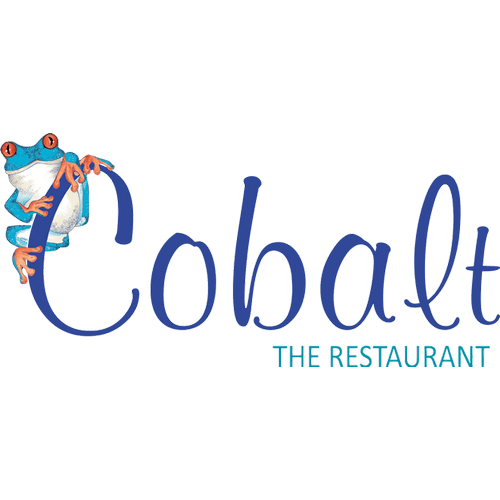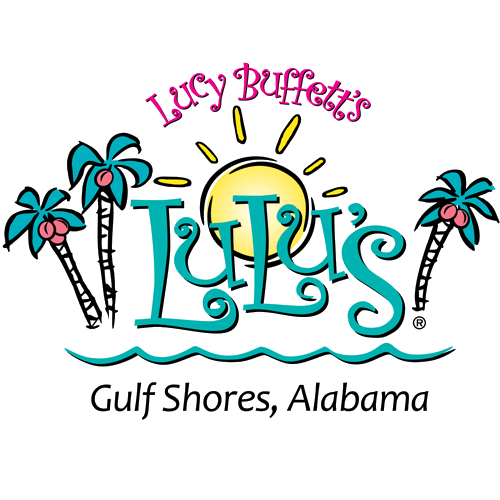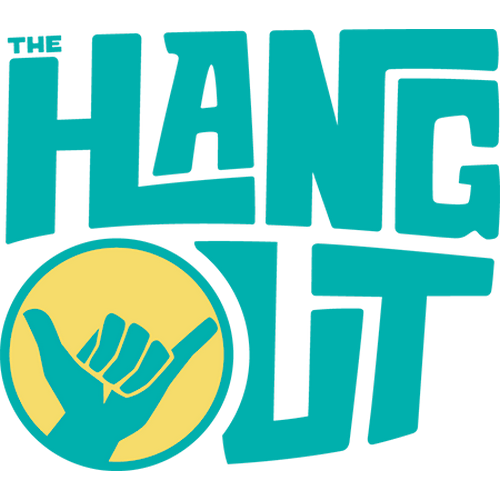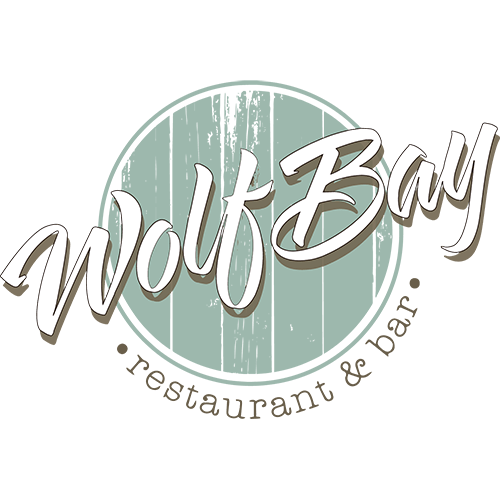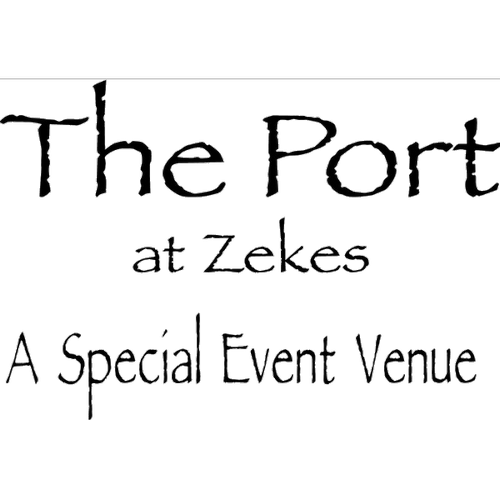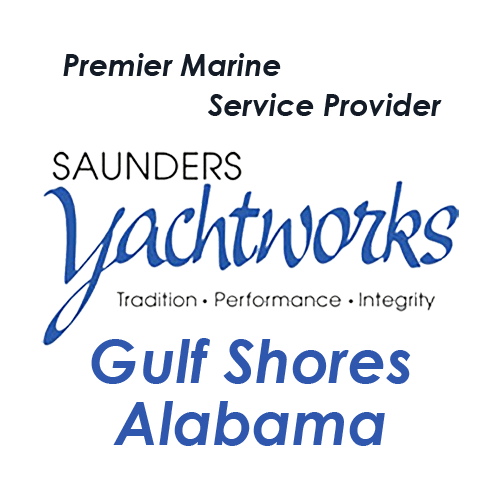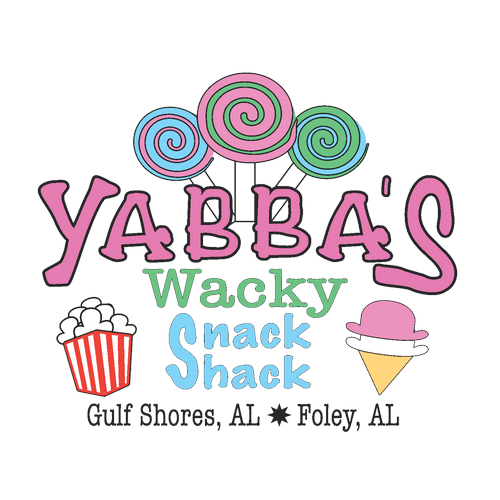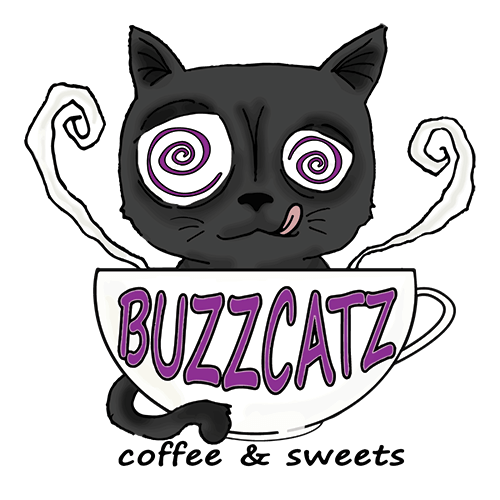Local Social Media Scams
News Staff • January 16, 2024
Phishing, Malware, Website Cloning are popular scams in 2024

The new year has started with numerous online scams amongst local residents. The Federal Trade Commission (FTC), received 2.4 million reports of fraud from Americans last year, of which about 609,000 lost money. More than 40% of the scams were initiated on social media.
Inside this article we will highlight the "I Can’t Believe He’s (She's) Gone" scam
Have you seen this in one of your social media feeds? It may look something like this:
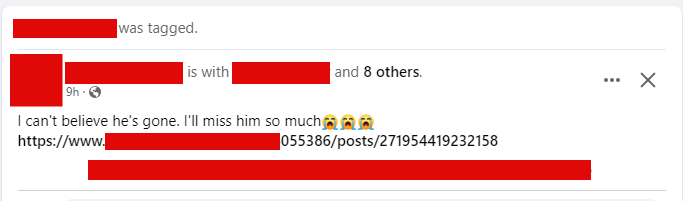
The “I can’t believe he’s gone” deceptive social media post seeks to manipulate users’ emotions of empathy and curiosity to click on malicious links.
The “I can’t believe he’s gone” scam post appears in your social media feed seemingly posted by one of your friends. However, it’s likely your friend’s account has been compromised. The goal is to entice caring users to click on the included video link by exploiting feelings of shock and grief. But it’s all an elaborate ruse to redirect victims to various scam websites.
This dangerous phishing technique has been circulating on social media for years, but periodically gets refreshed with new wording and links to avoid detection. The scammers simply update the template post while keeping the same psychological hooks. This allows the “I can’t believe he’s gone” scam to continue ensnaring unsuspecting users.
Here are some examples of the scam templates seen in the wild:
- “I can’t believe he’s gone, I’m gonna miss him so much”
- “I can’t believe she’s gone, she was so young”
- “I can’t believe they’re gone, this is horrible”
- “I can’t believe she’s gone, it was too soon”
And below the text will be a video thumbnail and fake headline such as:
- “Deadly pile-up on the highway leaves multiple dead, dozens injured”
- “Horrible tragedy at the amusement park claims several young lives”
- “Breaking news – fatal boat sinking in the Caribbean”
- “Omg! I cannot believe this fatal accident. At least 10 lifeless bodies recovered on temple trip bus”
When unsuspecting users click these videos thinking it’s real breaking news, they get redirected away from social media to various malicious sites including:
- Fake survey pages to harvest personal information
- Tech support scams impersonating Apple, Microsoft, etc.
- Malware or virus downloaders that infect devices
- Services that sign up victims for unwanted paid subscriptions
- Lists to receive spam calls and texts on your phone
The goal differs depending on the specific scam site. But they all aim to profit off users who fall for the “I can’t believe he’s gone” ruse and provide their valuable information, money, or access.
What To Do If You Clicked On One Of These Links:
If you unfortunately clicked the link in one of these “I can’t believe he’s gone” scam posts, don’t panic. Here are the steps to take right away to protect yourself:
1. Close the Scam Website or Video
If the link opened a website or video, close it immediately. The longer you stay on the page, the greater the risk. Bail out right away before entering any information or downloading anything. Consider changes your social media password.
2. Run a Virus Scan
Run a scan with your antivirus software to check for malware. Criminals often use redirects to silently download or install viruses, trojans, spyware, and other threats onto devices. Catch any problems before they steal data or damage your system.
3. Change Your Social Media Password
There’s a chance your account may have been compromised. Go to your platform security settings and reset your password to lock the hackers out. Make it long, complex, and unique from passwords on other accounts.
4. Enable Two-Factor Authentication
Two-factor or multi-factor authentication adds an extra layer of security to your account. After changing your password, go to the two-factor settings and set it up. This way, logging in requires your password plus an additional step like a code or biometrics.
5. Watch for Suspicious Activity in Your Accounts
Carefully monitor your social, financial, and email accounts for any unauthorized changes. Scammers could leverage compromised access to break into associated accounts. Update passwords as needed to deny access.
6. Scan Your Computer for Malware
If you entered any information into the scam site or downloaded anything, scan your computer for viruses. Use software to detect and remove any threats that may have been installed without your knowledge.
7. Check Credit Reports and Freeze Credit
Identity theft is a possibility if you provided any personal information. Pull your credit reports from Equifax, Experian, and Transunion to check for fraudulent accounts. Consider freezing your credit with each bureau to block criminals from opening new accounts.
8. Beware of Related Phone and Email Scams
Watch out for suspicious calls or emails related to the scam. The criminals may try to leverage the redirect to fish for more data under the guise of a security alert. Ignore these secondary phishing attempts.
Taking these actions immediately can help prevent or limit the damage from accidentally clicking scam links. Be proactive to ensure your data and devices are protected.
For more information on protecting your computer from malware, visit
Malwaretips.com
Recent Posts